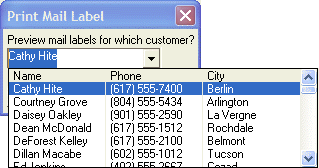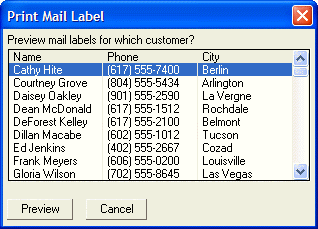Formatting Record Lists
Description
Alpha Anywhere allows you to set optional column headings for each column in a record list. You can also set a left column margin so that the text in each column has some spacing between the vertical line and the text. You specify column headings by enclosing the column heading between square brackets after each column specification.
For example,
[%k=clients,{keylist_build('1:25[[[Name],2:25[Phone],3:25[City]',
customer_id,alltrim(firstname) +' ' + lastname, phone, city)}%.30key];To include a left margin, use the command "H=margin," at the start of the column specification. For example, to set a left margin of .05 inches:
[%k=clients,{keylist_build('h=.05,1:25[[[Name],2:25[Phone],3:25[City]',
customer_id,alltrim(firstname)+' '+lastname, phone, city)}%.30key];Record List- Combo Box Control -with Column Headings and Left Margin
Record List Control -with Column Headings and Left Margin
Limitations
Desktop applications only.
See Also